How can I quickly determine which classes have availability?
LoveAdmin's timetable allows you to easily apply a class and event capacity filter. This filter helps you quickly identify where you have availability, making it easier for you to manage your sessions, and your business, more effectively
How to use the capacity filter in your Timetable
Aside from helping you find where you have availability, the capacity filter allows you to assess the capacity of each session at a glance, enabling you to make quicker and more informed decisions about session management.
The 'traffic light' system provides a quick and visual way for you to determine the capacity of your sessions. The system follows these guidelines:
- Grey: No maximum capacity has been set for the session
- Red: The session is 0% - 25% full
- Amber: The session is 25% - 75% full
- Green: The session is 75%+ full
Steps:
- Navigate to the Timetable/Fixtures & Calendar
- Select the 'Show capacity levels' filter from the top right
- Choose the capacity range that you would like to see.
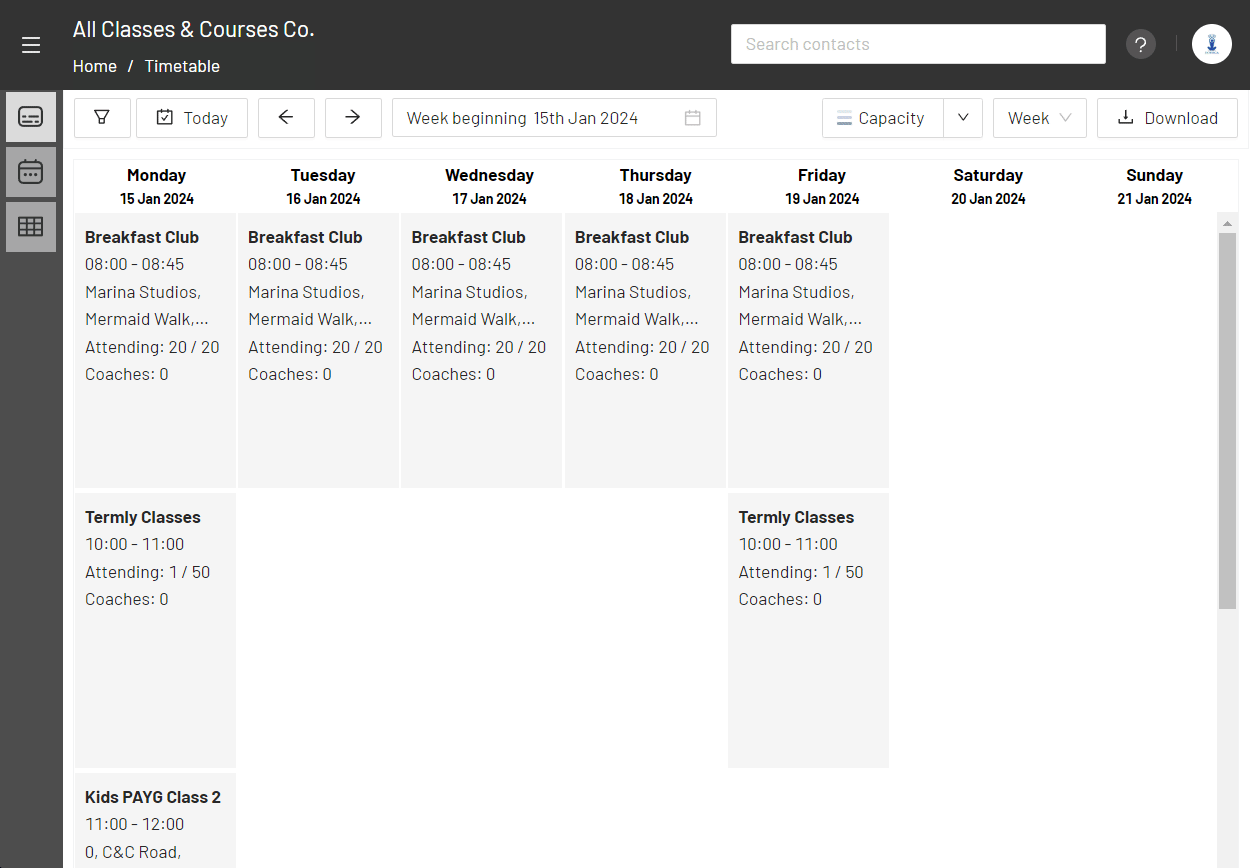
#capacity #space #available #timetable #filter #monitor #attendees #popular #popularity #busy #busiest #empty #full #percentage
