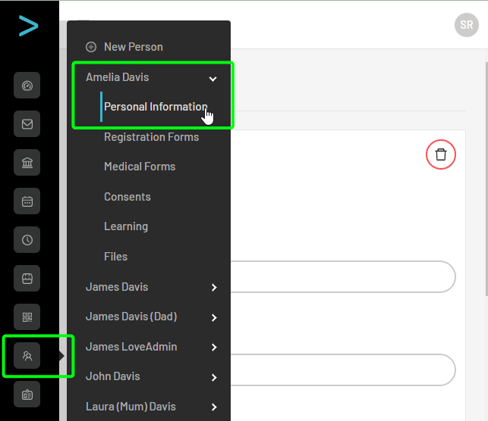JoinIn user guide: How do I delete my JoinIn account and data?
Note: To adhere to financial auditing compliance, certain personal data must remain on your JoinIn account and on the organisation's system.
Your JoinIn account and the personal data associated with it are owned by you. If your JoinIn account is linked to one or more organisations through the LoveAdmin service, the organisations do not have the authority to directly delete your account or your associated data once financial activity has been recorded.
However, both you and the organisations can choose to stop sharing data at any time in order to protect your privacy once it is no longer needed for the purposes it was originally needed for. This ensures the compliance with financial auditing regulations while safeguarding your personal information.
How to delete user information in your JoinIn account
Steps:
-
Sign into JoinIn here: https://app.joinin.online
-
Navigate to the Friends and family menu section
-
Find the relevant contact and choose to view their Personal Information
-
Click on the trash can icon in the top-right with the red circle