How do I collect payments for outstanding invoices?
In this article, you will learn a simple and efficient way to collect payment for an outstanding invoice from a customer who already has an existing payment method
You can use the 'Collect payments' feature to sweep up any outstanding debt from your customers, providing they have a saved payment method in place.
Steps:
- Navigate to Sales Admin > Invoices
- To initiate a payment for your chosen invoices, select the invoices on the left and click "Actions" in the top-right
- Choose "Collect payment" from the drop-down menu and you will be prompted to confirm the action before proceeding:
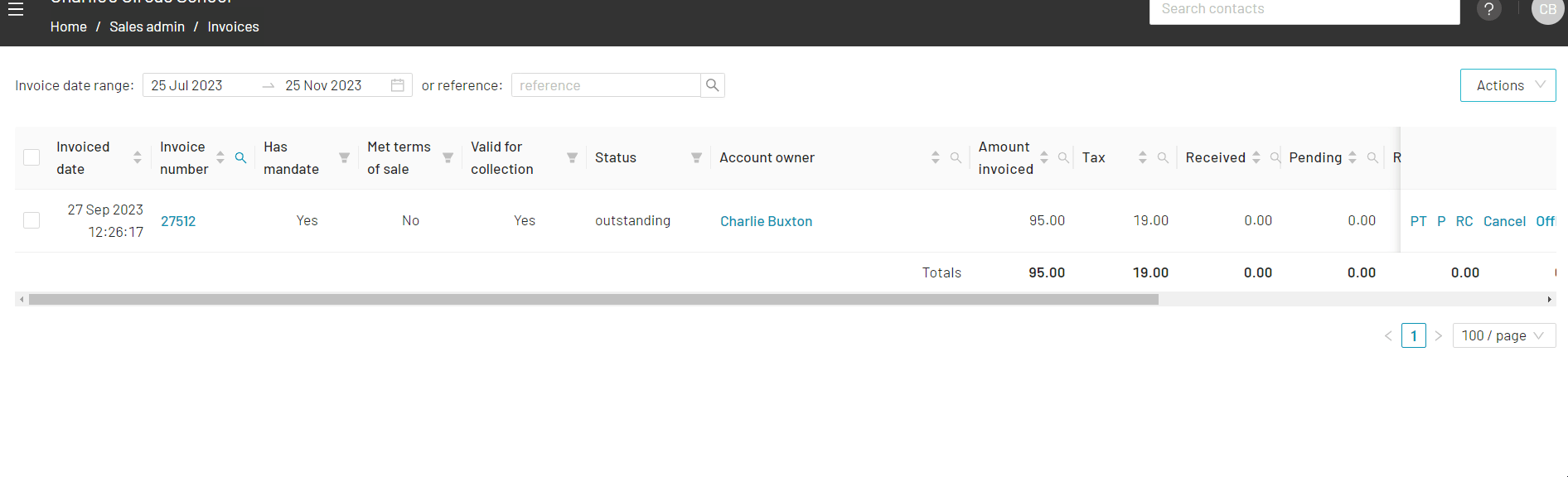
Note: Before proceeding, please be aware that by initiating payment collection for all selected outstanding invoices, any terms of sale will be disregarded. This means that customer consents, required forms, or any related products that are usually required will not be taken into account during the payment collection process.
#outstandingpayments #outstandinginvoices #invoices #collectpayment #paypal #preauthorised #preauthorisedpaymentmethod
