Transaction Fees Report
The Transaction Fees report helps you to keep track of the transaction fees paid on each online transaction
You can find the report by navigating to Home > Reports > Financials > Transaction Fees
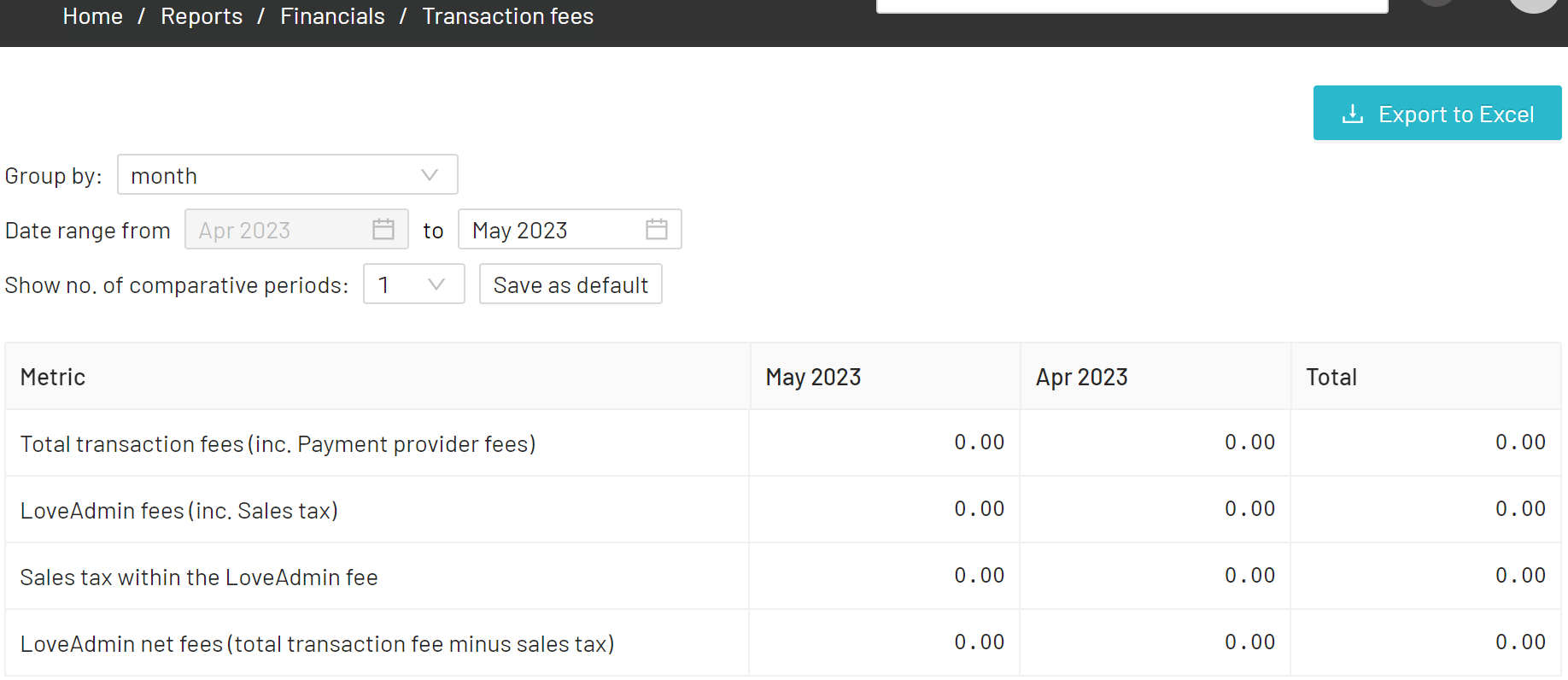
On the Transaction Fees report you can choose to:
- Group by different time periods:
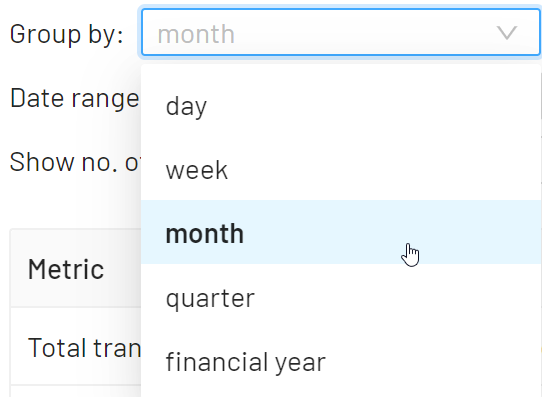
- View over a specific date range:

- Show no. of comparative periods:
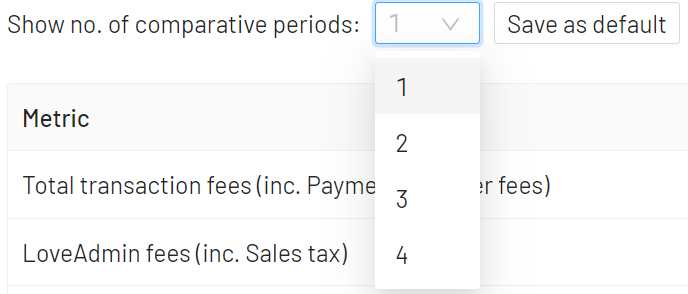
Detailed view
If you want to see more detail you can click on the figures in blue:
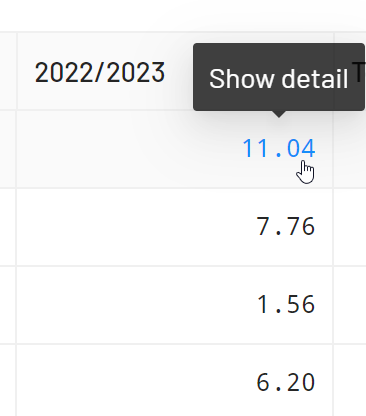
This brings up a window with a new report giving details as to how the figure is reached:
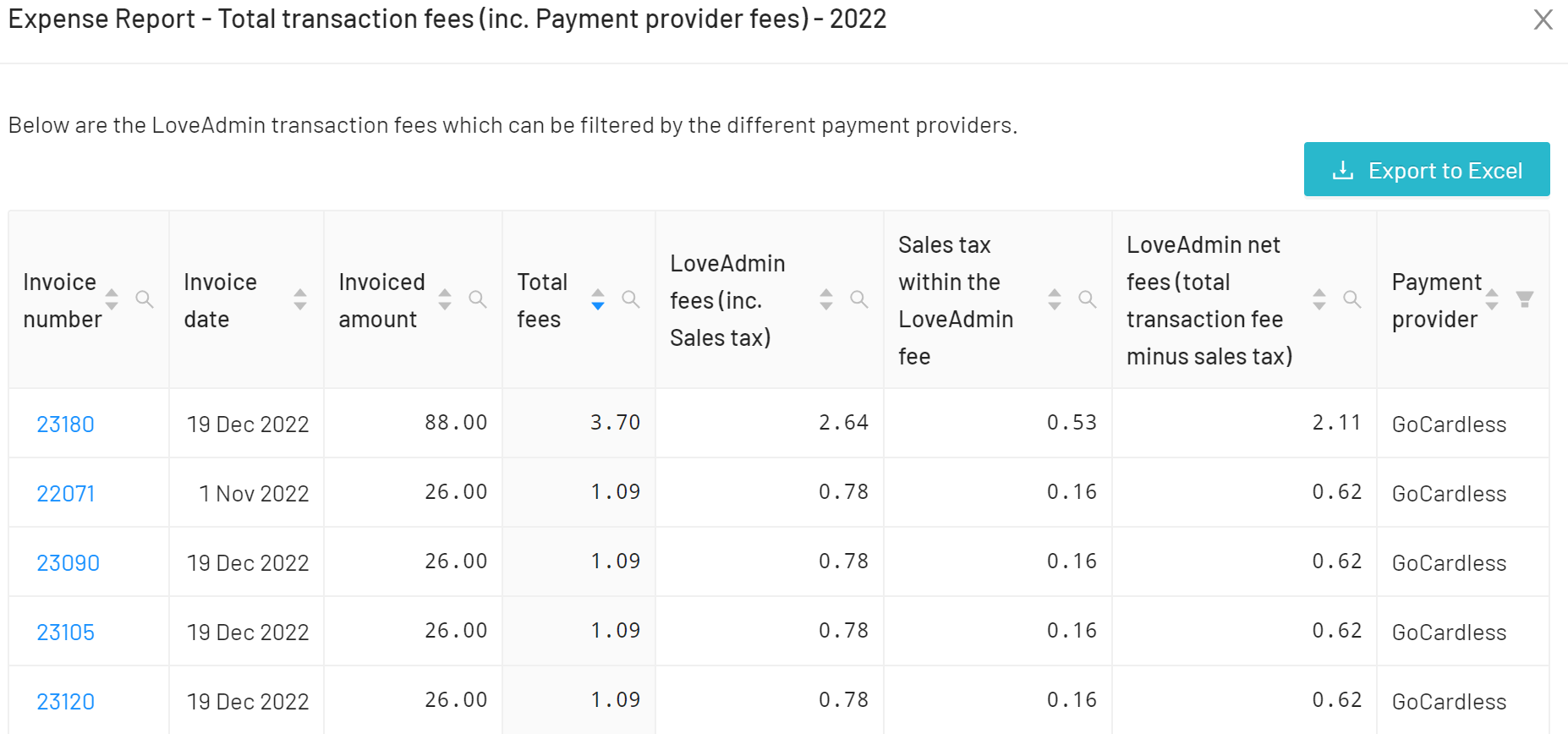
To find out more about your organisation's fees, please submit a ticket to our support team here.
#fees #paymentproviders #transactionfees #charges
