How do I export data from the Contacts page?
Using our export functionality, you can easily download your contacts' data as an Excel spreadsheet, allowing you to efficiently manage and organise your contact information.
Steps
- Navigate to Contacts
- You can filter with the products or groups on the left sidebar
- You can change which columns are displayed by choosing from 'Manage columns'
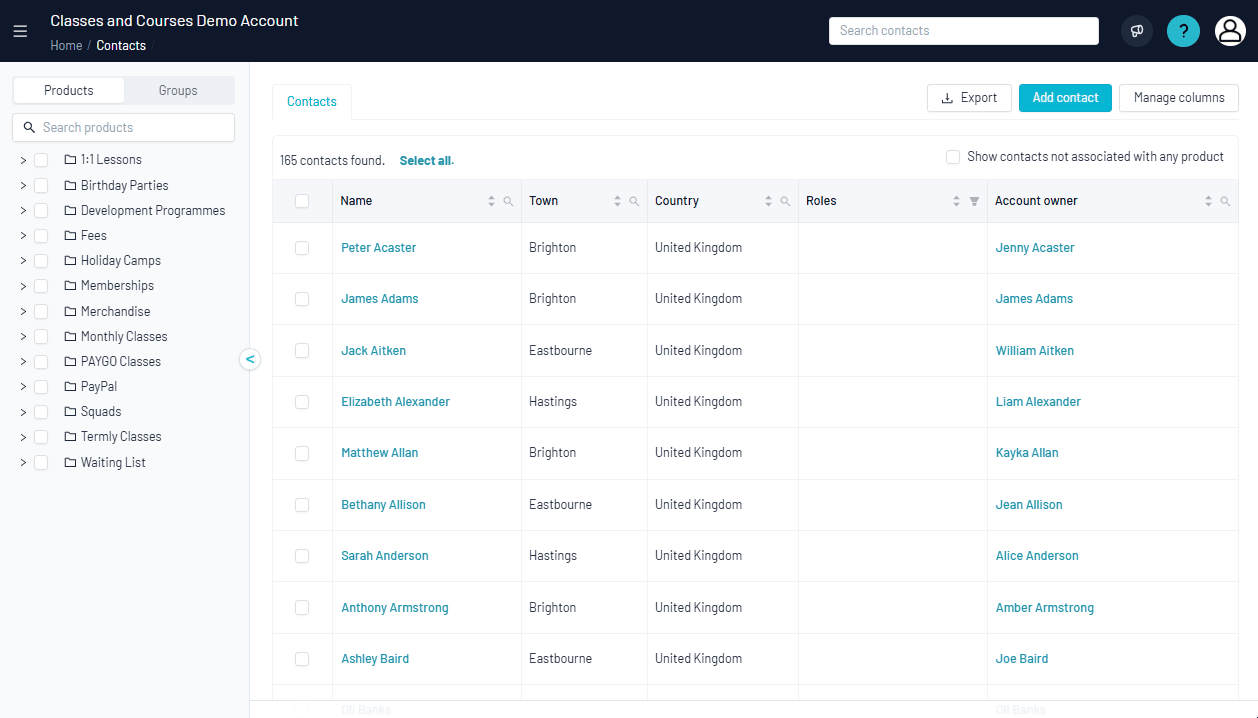
- When you are happy with the information displayed, click "Excel" in the top right

Note: After initiating the export process, the Excel document will automatically be saved in your 'Downloads' folder. Simply click on the download to open and view the spreadsheet.
#download #export #excel #spreadsheet #contact #data #worksheet #member #contacts #personal #information
