How do I review and approve orders before payment is processed?
you can enable the 'approve purchase before payment' billing setting to allow you to review orders before generating invoices
Steps
- Navigate to Home > Settings > Products
- Select your product or product group
- Expand the 'Billing and renewal' panel in Settings
- Select 'yes' from the 'Approve purchase before payment?' drop-down menu
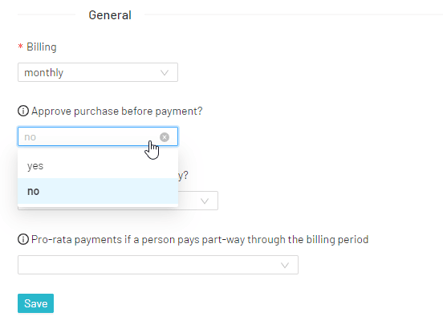
Approving/Cancelling/Editing Orders
Once you have enabled pre-approval for product purchases, you can easily manage them in the 'Awaiting Approval' tab located within your Sales Admin > Orders section. For our full video guide, click here
