How do I add an enquiry form to our shop?
You can now activate an enquiry form on your JoinIn shop to make it easier for customers to express interest and gather information from both current and potential customers
Setting up your Enquiry Form
The Enquiry Form is divided into four, customisable, sections:

In the example below, you can see the corresponding part of the form and how it will display on your shop:
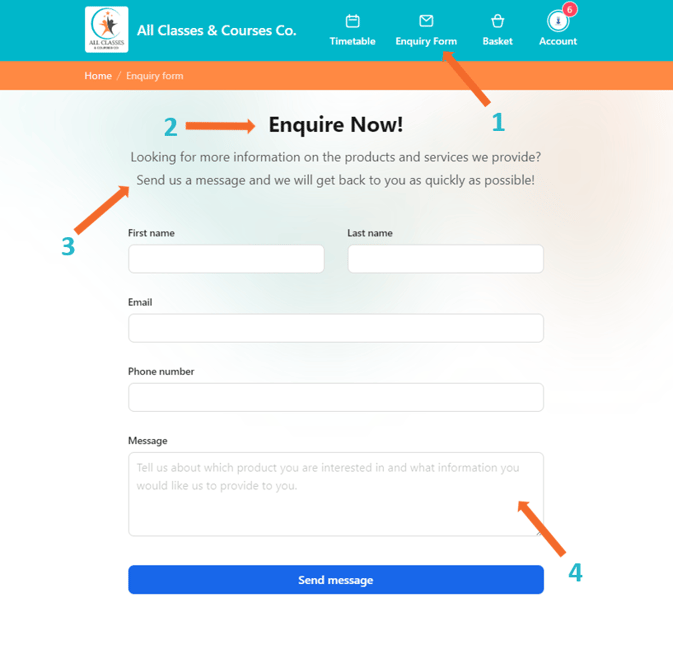
How to enable the enquiry form on your shop
Steps:
To activate the enquiry form feature, simply go to Settings > Organisation > Shop enquiry form and switch on the 'Enable Enquiry Form' option:
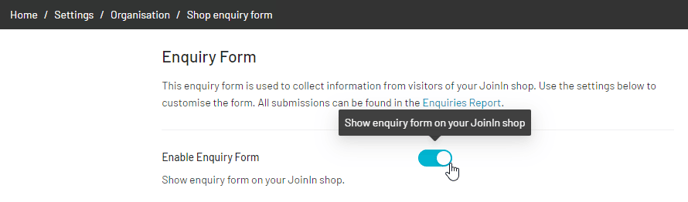
To simplify the process of creating and implementing your Shop enquiry form, you can quickly access the form and ensure that it is displaying correctly. To do this, click on the 'View Form' button located at the top right of the 'Shop enquiry form' page:
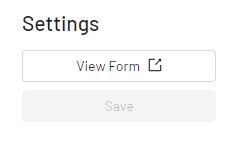
Important: Submitting the enquiry form does not create a JoinIn account for the person filling out the form.
Note: In Settings > Organisation > Shop enquiry form, you will also need to provide a notification email address. This email address will receive a notification when a new form is submitted.
Enquiries Report
The enquiries report assists you in managing all enquiries. This report is designed to help you efficiently track and respond to customer enquiries.
You can access this report by navigating to Home > Reports > Enquiries
Enquiries will display as below:
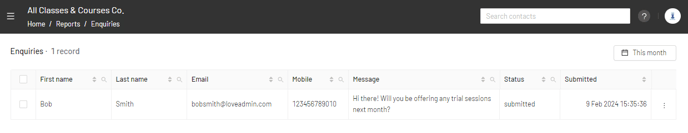
The following actions can be carried out from this report:
- Send Message: promptly address any enquiries by sending an email response to the sender
- Mark as replied/submitted: keep track of messages that have been replied to or are still waiting for a response
- Delete Message: remove any outdated or unnecessary messages. This will help keep your report organised.
