How do I activate the SMS feature and purchase credits?
This article will guide you through the process of activating LoveAdmin's SMS communication feature, allowing your organisation to conveniently and instantly connect with customers and members at any time and from anywhere
Note: SMS is currently only available to UK customers.
Activating SMS in your account
Steps
- Navigate to Home Settings > Communications > SMS Messaging
- Click on the Enable SMS Messaging checkbox
- If you are activating the feature for the first time, or you have run out of credits, you will need to purchase SMS credits. Simply click on the Purchase Credits button link from the pop-up, and you will be redirected to the SMS credits shop where you can easily buy your bundle. This process is demonstrated in the example below.
Note
- Use your existing LoveAdmin user account to complete the checkout process and purchase your credits.
- An email confirmation and order number will be issued with each purchase.
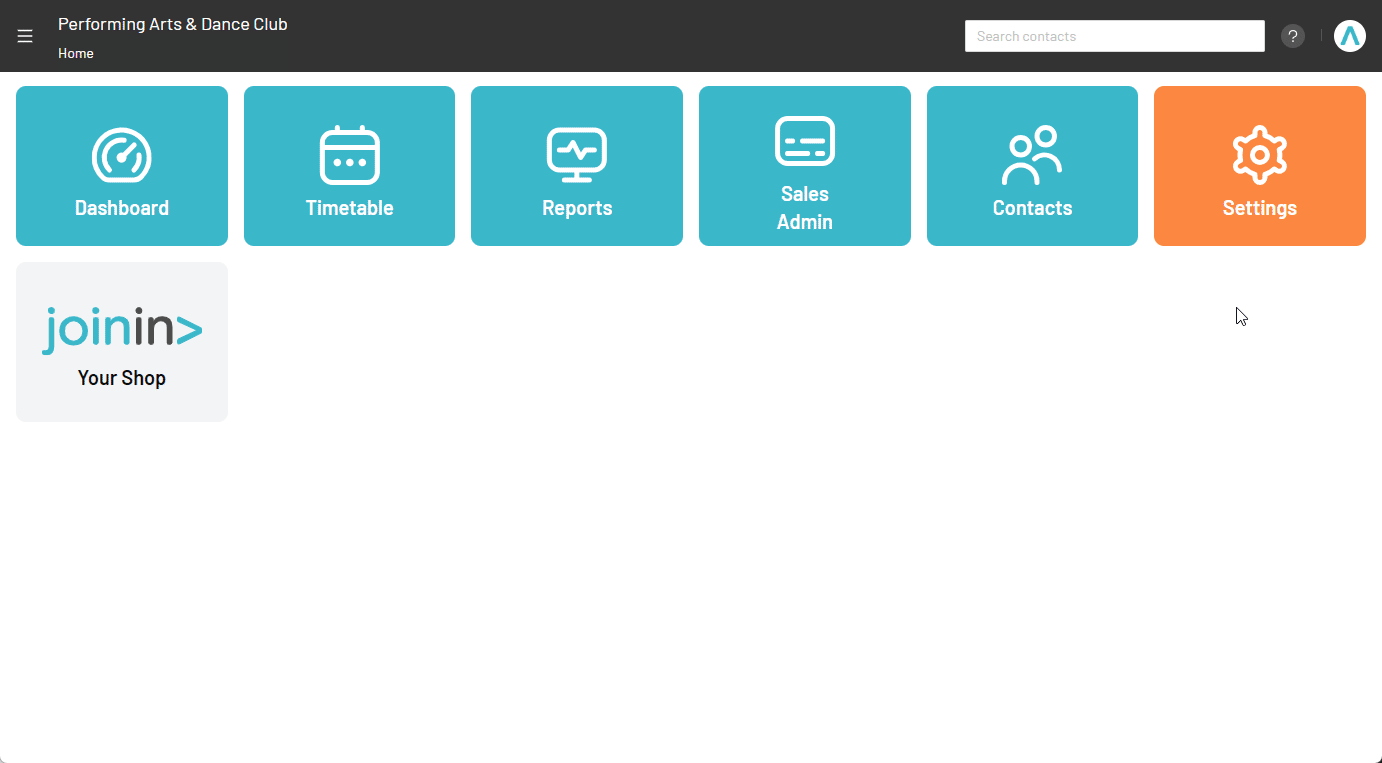
SMS Pricing
Credits can be purchased here. All prices include VAT.
| Credit Bundle | Price |
| 500 | £48.00 |
| 1000 | £84.00 |
| 2000 | £144.00 |
| 5000 | £300.00 |
Important: Please keep in mind that it may take up to 24 hours for your SMS credits to be visible in your account. They will not be immediately accessible after purchase. If you cannot see your credits after 24 hours, please get in touch with our support team at help@loveadmin.com
The same 24-hour period applies to the activation of your personalised sender name.
Please note that the pricing for SMS credit units and bundles is subject to change without prior notice.
How to brand your sender name
When your SMS messages are delivered to your customers' phones, the default sender will appear as LoveAdmin. However, if you prefer to have your organisation's name displayed as the sender, you can easily purchase the Branded Sender Name service for a monthly subscription fee of £12 (inc. VAT).
To initiate your subscription, simply click on the "Change Sender Name" option and make the purchase through the shop.
Credit Settings, Templates and History
Setting
Once you have purchased your credits, you can view you balance under the Settings tab of the SMS Messaging section.
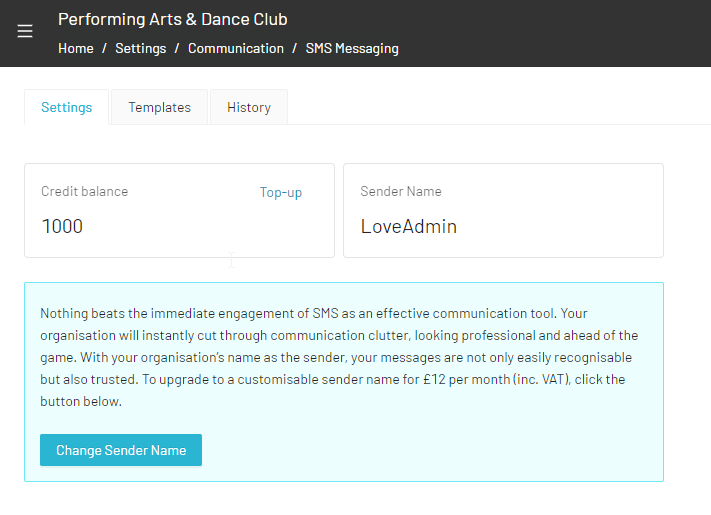
Templates
To make your life easier when composing messages, you have the option to create reusable SMS templates. Simply click on the "New Template" button located in the top right corner, provide a suitable name, and craft the body of your message. This will save you valuable time in the future.
Tip: Enhance your SMS messages with personalised placeholders. Simply click on the Placeholder menu and select the personalisation you want to include.
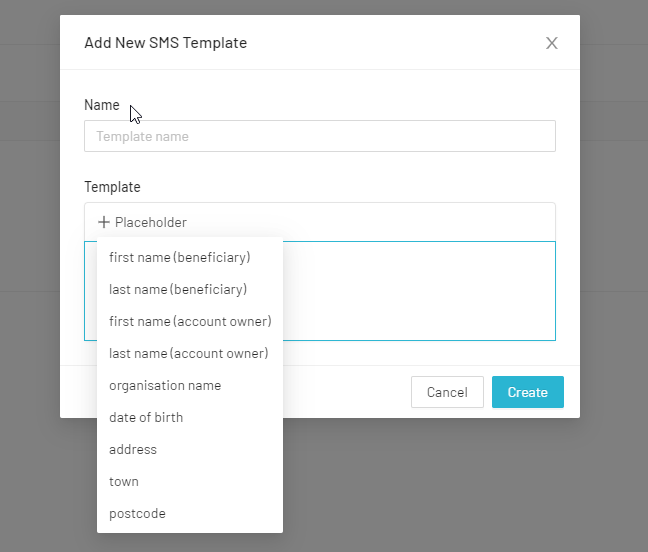
History
You can easily view the history of your SMS credit balance top-ups by navigating to the History tab.
