Switch over to the new PayPal checkout and access our exclusive rates
Switching over to the new PayPal checkout options and exclusive rates couldn’t be easier. Not only will your organisation enjoy better rates, but your customers will benefit from improved checkout performance and an enhanced payment experience.
Steps:
- Using the side menu, go to Settings > Organisation > Payment Providers:
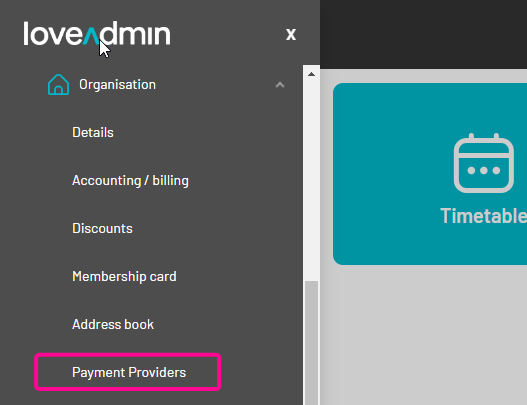
- Choose the PayPal tile and you’ll see this screen:
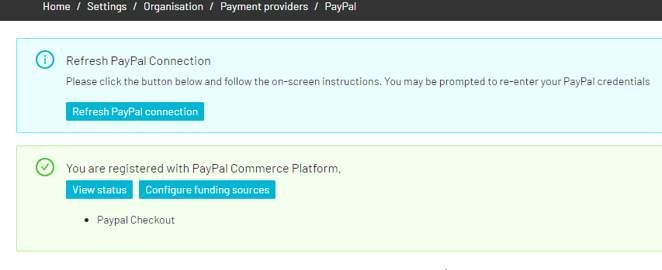
- Click the ‘Refresh PayPal connection’ button in the upper, blue box. The lower green box shows only ‘PayPal Checkout’.
- This action will take you to your PayPal portal where you will need to enter your security details.
- After completing the required steps, you can return to LoveAdmin and refresh your page. You will then see the screen has changed to show Advanced Card Payments in the lower box:
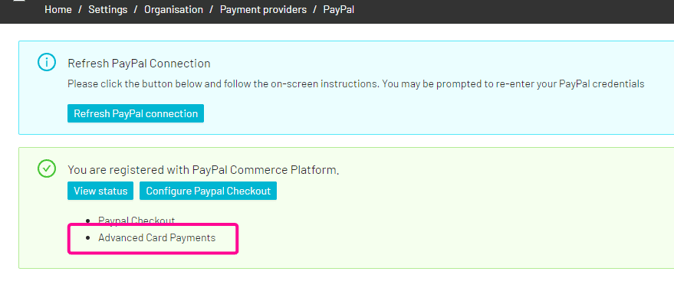
And that’s it – you’re done!
Note: Your fees will change automatically, though this may not be instantaneous, and is subject to PayPal verification, but your members can start using the Advance Card Payments option straight away.
