- LoveAdmin V2 Help Centre
- Contacts
How do my customers upload their photo?
Your customers can upload a photo as part of their JoinIn account registration. The photo will display in the left sidebar when the contact record is open in full view
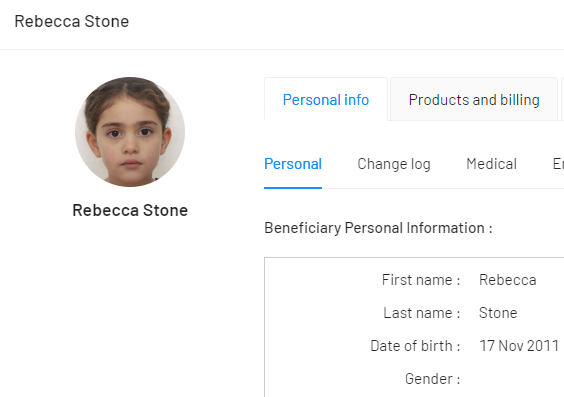
Steps:
- Your member must sign into JoinIn either via your shop, or by visiting https://app.joinin.online
- Once signed into JoinIn, select the contact from the dashboard or from "Friends and Family" on the sidebar and select 'Personal Information':
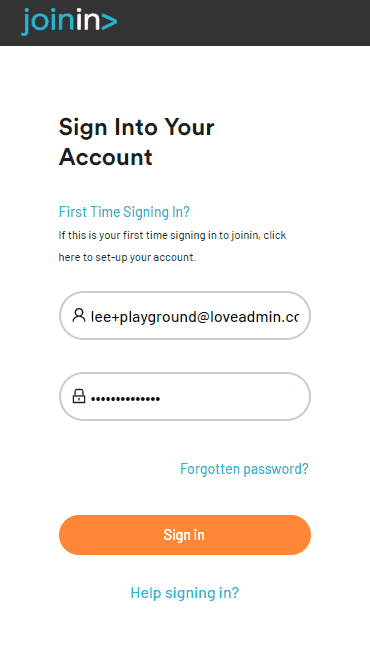
- Click upload
- Choose the relevant file from your computer and click open
- When done, click "Submit" on the JoinIn page
