JoinIn is a convenient web-based application that allows you to access the same software and all features from any device without reliance on separate mobile app
Benefits of a web-only application
- You can access your online account, with all the same functions and features, from any desktop, mobile or tablet device, by just using a web browser. Simply go to https://app.joinin.online to sign in
- JoinIn will to the size of your device, and if you're on a mobile, it will look and behave just like a mobile app
- No app store downloads are required
- No app updates needed - You'll always be on the latest version
- No mobile device and app compatibility issues
Adding a JoinIn shortcut to mobile devices
Steps
- Visit https://app.joinin.online from your mobile browser
- Access your brower menu and select the option to either 'Add to Home screen' or 'Install app', depending on your mobile device


Screenshots from Mobile Safari
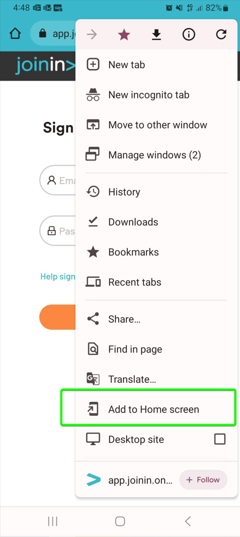
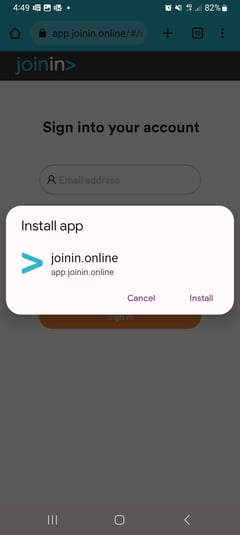
Screenshots from Google Chrome
- Follow the steps to add or install the shortcut. The example screen shots above are from the Chrome and Mobile Safari mobile browsers, resp.
- An app shortcut will be added to your device, like the example below
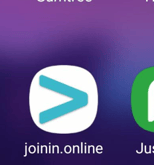
You're done!
