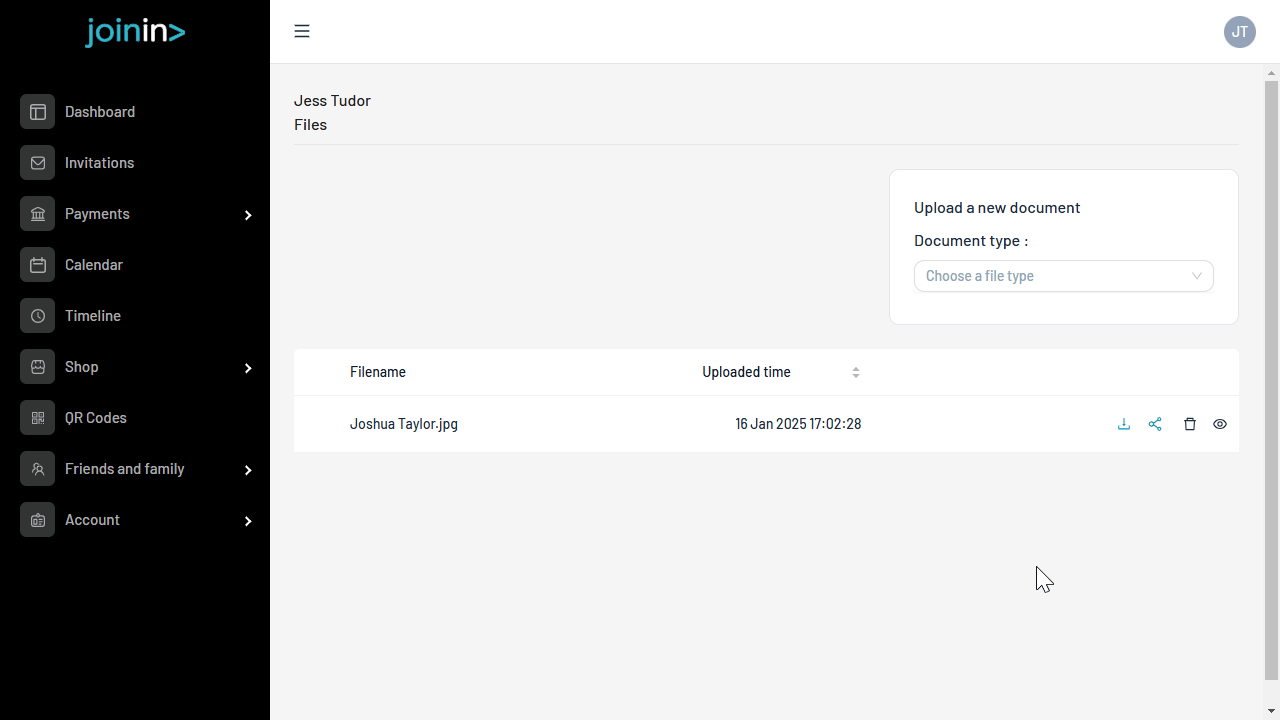JoinIn user guide: How do I upload and share photos and files?
This article will cover how to upload a document to your JoinIn account and how to share this with your chosen club/organisation
Uploading a file
Steps:
- Log in to JoinIn via this link: https://app.joinin.online
- Once logged in, select the contact from:
- The main Dashboard:
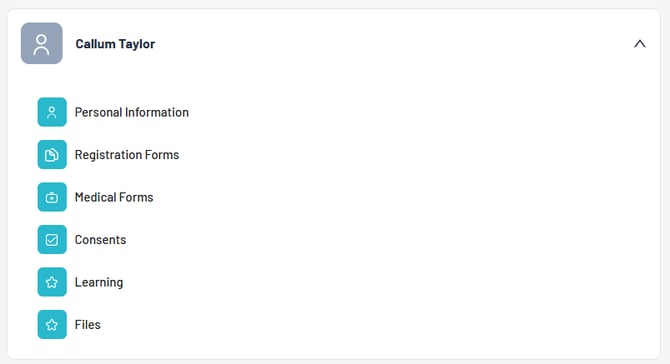
- The 'Friends and Family' Section in the menu:

- The main Dashboard:
- Select the 'Files' from this section
- Choose a file type from the dropdown and select the 'Click to Upload' button to find and save your file.

Sharing the file
Now that the file has been uploaded, you can choose to share this with your club/organisation.
Steps:
- Click the share icon
- Select the organisation you wish to share the file with and you're done!