How do I record payments I have collected offline?
You can record payments for invoices that you have received offline, which can include cash or bank transfers, by utilising the offline payments feature.
The Offline Payments feature in LoveAdmin allows you to effectively manage and record payments received outside of the system, also known as 'offline' payments.
How to enable offline payments
If you haven't done so already, you'll need to set up pre-authorised payment details to allow LoveAdmin to collect transaction fees for offline payments.
Steps:
- Navigate to Settings > Organisation > Accounting / Billing
- Locate 'LoveAdmin pre-authorised payment details'
- Click 'Set up pre-authorisation' and provide the necessary details
How to record offline payments
Steps:
To record an offline payment, the invoice must be fully outstanding. This means that there must not be any payments processing (pending) against the invoice.
- Navigate to Sales Admin > Invoices
- Find the relevant invoice
- On the far right in the Actions column click "Offline"
- If Offline is not an option, it means that the payment is pending or has started and will be taken online
- Choose how the payment was paid, the value and the date
- Select "Submit"
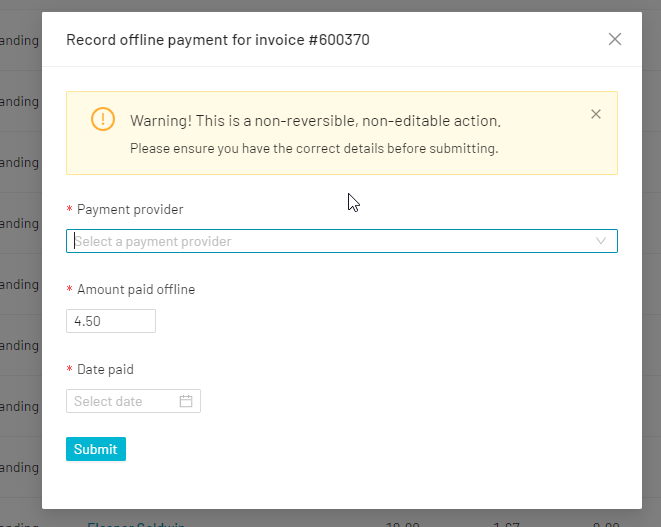
The invoice will be immediately marked as paid and will no longer be outstanding for your contact.
Note: As of May 1st 2024, all payments marked as paid 'offline', will be subject to a 2.5% + VAT transaction fee.
