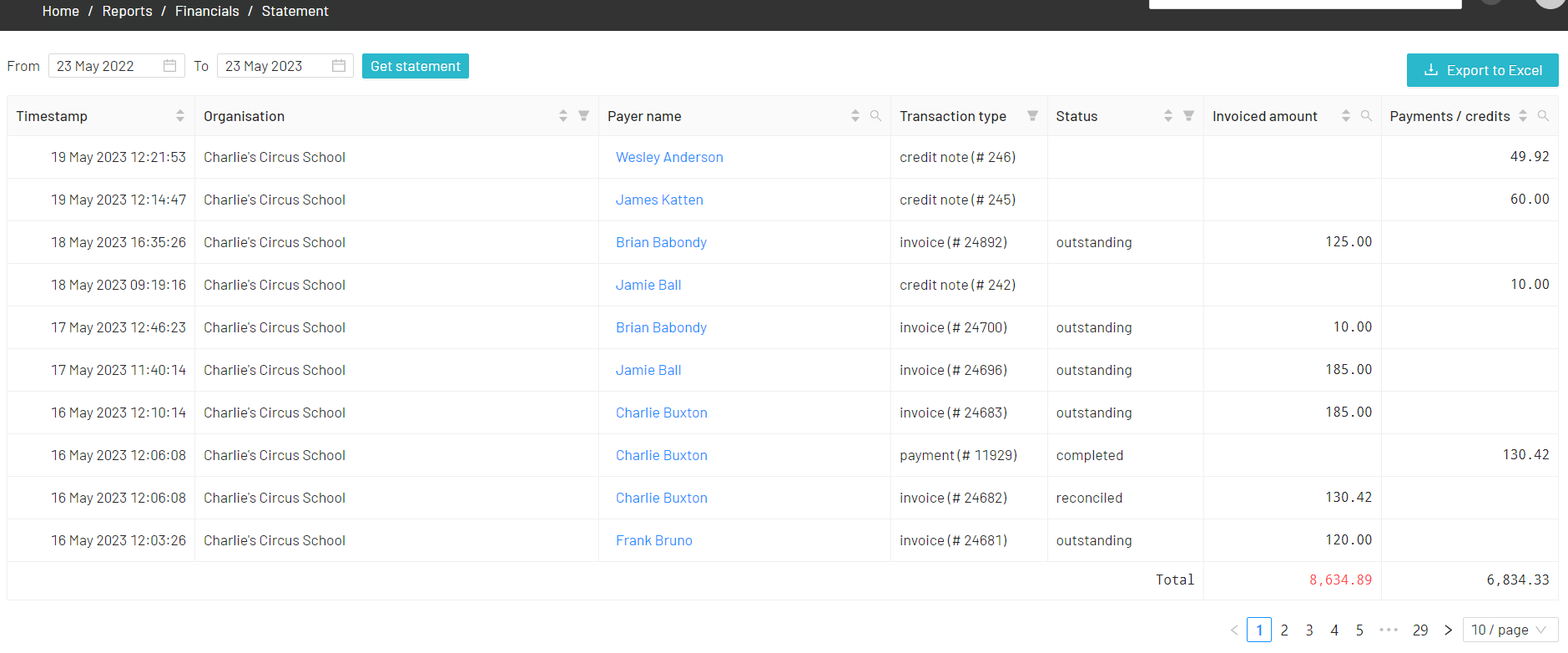Statement Report
View a full transaction statement for your organisation
You find the statement report by navigating to Home > Reports > Financials > Statement
Here you can adjust the dates to see information on all the transactions run through the system in that time frame.
You'll see the columns "Invoiced amount" and "Payments/credits"
Invoice amount - The amount requested from your users
Payments/credits - The amount received from your users and credits raised