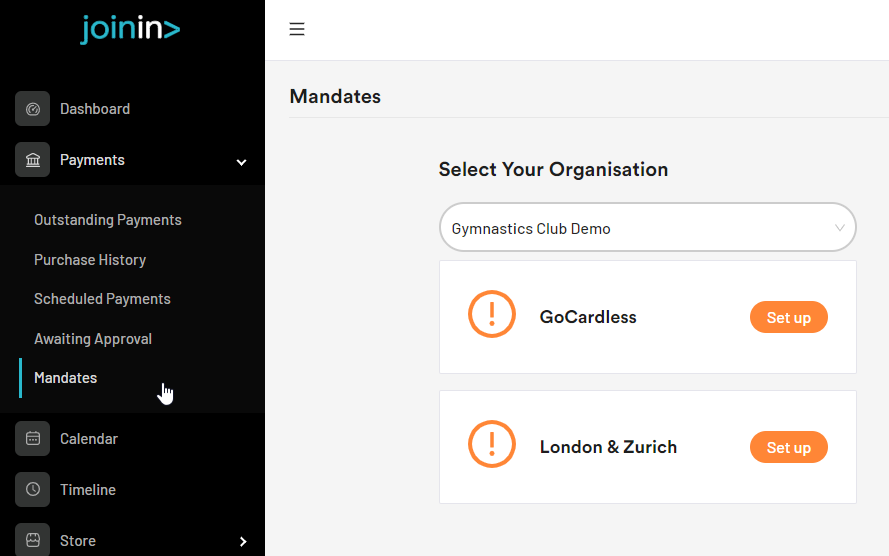Why are some GoCardless payments pending longer than they should?
There may be occasions when GoCardless payments remain in a pending status beyond the expected processing time. This article explains the common reasons why this can happen and how the issue can be resolved
Note: GoCardless payments take between 5-6 working days to complete. Therefore, please wait for this time to elapse before trying to troubleshoot pending payment issues.
For more guidance on why payments and invoices may remain pending, click here.
Does the Direct Debit require more than one person to authorise the payment?
During the setup of the Direct Debit, if a person selects the option asking 'More than one person is required to authorise Direct Debits' (if the checkbox in the image below is not ticked), then payments may remain in a pending state indefinitely. This is because the person's Direct Debit payments cannot progress until the second person has signed a paper version of the mandate. LoveAdmin's integration with GoCardless does not support this requirement.
Note: The option to ask whether 'more than one person is required to authorise a payment' is a legal requirement and added to the form by GoCardless. This option cannot enabled/disabled by the LoveAdmin team.
How is this issue resolved?
- First sign into your online GoCardless account, and find the affected payment(s). Payments pending for this reason will be flagged to you when viewing the payment details.
- Cancel the payment from within your online GoCardless account. For further help on how to cancel payments, read the GoCardless article here.
- Once the payments have been cancelled, your customer can make a new payment and create a new mandate against the same invoice, which will now be outstanding again.
Is your GoCardless account balance in deficit?
If your GoCardless account balance is in deficit, then GoCardless may hold back payments to your bank account, until further payments have gone through. This is common if you have been processing more refunds than you have been taking payments.
To check your account balance, sign into your GoCardless account. For further assistance on this issue, please contact the GoCardless team directly for help.