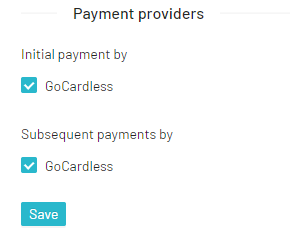Why do my customers have no payment provider to choose from?
If your customers report they are unable to choose a payment provider in the checkout, it may be a result of the following issues
Check the status of your payment provider
Check that the status of the payment provider is active and that the account is verified
- Navigate to Home > Settings > Organisation > Payment providers
- Click into the relevant payment provider
- Check the Active toggle is on (blue)
- Check there are no other issues listed here
- A green tick as below means the payment provider account is verified and ready for use

- If there are any issues, it will display here and you can follow the instructions to solve the problem
- If you have followed all available steps and continue to have issues, you'll need to contact the payment provider directly for further assistance
- A green tick as below means the payment provider account is verified and ready for use
Is your payment provider enabled on your products?
If the payment provider is active and verified (see above), then the payment providers have not been enabled in the product billing and renewals section:
- Navigate to Home > Settings > Products
- Choose your product group or product from the left sidebar
- Open the 'Billing and renewal' tab from the product settings and ensure you have set the payment provider for both the 'initial payment by' and 'subsequent payments by' payments.
- Click Save when done