How do customers cancel their Direct Debit mandate?
If your customers need to cancel their existing mandate because they no longer need to make payments, or their bank details have changed, then they should follow the steps in this article
Steps
- Ask your members to sign into their JoinIn account via https://app.joinin.online
- Navigate to Account > Settings > Payment Methods in the side menu
- Click on Remove beside the active Mandate
A new payment method, with new bank details, can then be created if necessary.

What if my customer can't cancel their GoCardless Direct Debit mandate?
If your customer is unable to cancel their own mandate (typically the mandate box will display as blue in this scenario) then you can cancel the mandate on their behalf via the online dashboard for your payment provider.
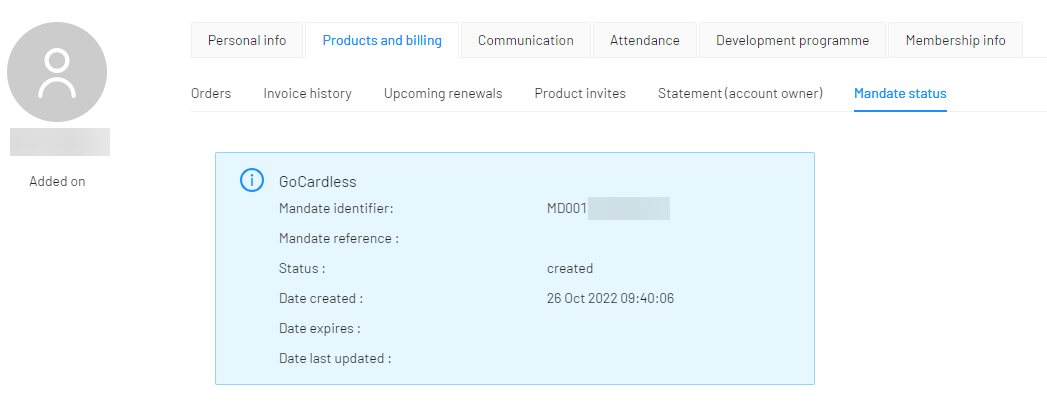
Steps:
- Sign into GoCardless here: https://manage.gocardless.com/sign-in
- Search for the Mandate identifier reference found in the full the contact record for your customer > Products and billing > Mandate status
- Click on the Cancel button the top-right
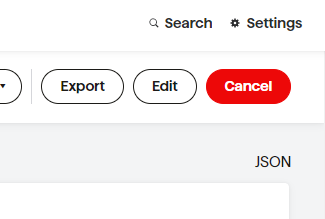
- Once the mandate is cancelled, the member will be able to setup a new mandate from within their JoinIn account, or when they next make a payment.
