How do I add an offline contact?
This article will explain what is meant by an 'offline' contact, situations where you might need to add one, and the process of adding an offline contact to your LoveAdmin system.
What is an offline contact?
An offline contact is a member of your organisation who will not be using JoinIn or any of our online features. They will be unable to receive emails sent via the LoveAdmin system, or make payments through JoinIn.
Offline contacts are still linked to your organisation and will have a record in your database. They can be included in products, which allows them to take a spot in your registers and receive invoices. However, any payments for offline contacts must be processed outside of the LoveAdmin platform. You can then mark those payments as received offline.
Note: Contacts that need to pay offline, can still do so with a standard LoveAdmin account and do not need to be an offline contact.
When might you need to add an offline contact?
An offline contact serves only as a record within the system, enabling you to store essential personal information about a member, such as their address and date of birth, without requiring an email address.
For this reason, if a member does not have an email address, it may be necessary to add them as an offline contact.
Important: Once a contact is added as offline, they cannot later become a standard contact and will need to create a new account if they wish to use online features in the future.
If you are unsure on whether to add a contact as offline, or not, please reach out to our support team at help@loveadmin.com, who will be happy to advise further.
Steps:
- Navigate to Home > Contacts
- Click on the Add contact button in the top-right
- Choose the option to add 'An offline contact'
- Complete all required fields and Submit
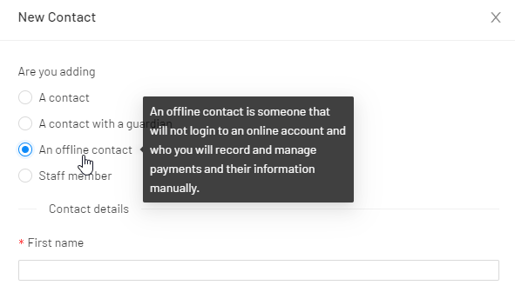
Note: In the 'add offline contact' form, you will notice an email address field and an option to 'send invitation email'. These sections are not applicable for offline contacts, so you can leave them empty.
Important: By adding offline contacts, your organisation owns the data that belongs to that person. Therefore your organisation is responsible for how this data processed and controlled thereafter.
Your organisation must abide by GDPR laws on how the person's data is processed, controlled and ultimately removed.
#GDPR #data #offline #no #email #contact #registration #joinin #payments
