A multi-class discount uses the schedule unit to discount contacts based on how many different sessions they do simultaneously
Progressive Multi-Class Discounts
The most common multi-class discount is to charge less money per class, increasing with the number of sessions per week.
In this example, we set up a scaling discount that is progressively applied for each simultaneous schedule a person attends, up to 5 schedules.
- The first session costs £10
- The second session costs £9.50
- The third session costs £9
- The fourth session costs £8.50
- The fifth session costs £8
The additional sessions do not change the price of the sessions before them. This is explained in more detail here.
You would set up this discount as below:
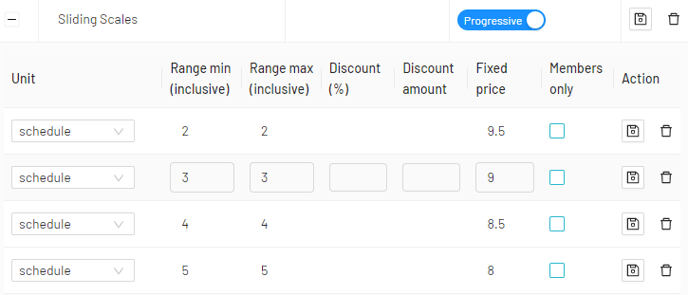
The price of the session is the standard price set in the Product settings and does not need to be represented here.
The 'schedule' unit will count how many different scheduled sessions the contact is doing, effectively counting how many times a week they train.
Volume Multi-Class Discounts
A similar, but less common multi-class discount is to increase the discount amount people get with the number of classes they do.
For example, if a contact is doing three classes simultaneously, they receive a 10% discount off all products they have purchased. For more details on how volume discounts work, view our full article here.
This would be set up as below:
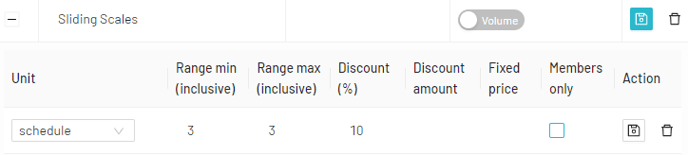
The prices of sessions 1 and 2 are the standard prices set in Product settings and do not need to be listed here. Contacts will pay full price if doing one or two sessions a week but will receive a 10% discount for all sessions upon registering for a third class.
The schedule unit will count how many different scheduled sessions the contact is doing, effectively counting how many times a week they train.
Applying the Discount to Products
You would apply the discount to your products as normal. If your discount is only to apply to a single product, you can use the standard "Add discount" button in the product's discount settings to apply the discount to that class only.
If the discount applies across multiple different products (for example, a member can get the discount for doing Football on Tuesdays and Netball on Thursdays), make sure to use the "Add multi-product discount" at the group level, and to have all relevant products in one group.
Caution: As of version 0.269.0, the hourly equivalents of these discounts do not function as you may expect. If your multi-class discounts are reliant on hours being available to scale prices, you may not be able use the feature above. If you are unsure about whether this will work for you, please contact us for assistance.
