JoinIn user guide: How do I update my information?
l information, consents, registration data and medical information
You can easily update all of your personal data by logging into your JoinIn account through the following link: https://app.joinin.online/#/app/joinin/login
Steps:
- Once signed into JoinIn, choose the contacts from the dashboard, or from "Friends and Family" on the sidebar
- Your contact can choose from several options here:
- Personal Information - Update names, addresses, dates of birth
- Registration Forms - Update any registration form answers for the organisations you or your beneficiaries are linked to
- Medical Forms - Update medical information
- Consents - Update the consents granted to the organisations you or your beneficiaries are linked to, for example: photography or access to medical information
- Learning - View progress on development programs
- Files - View and manage any files you are currently sharing with an organisation
- Emergency Contacts can be updated from the sidebar under "Account > Contacts"
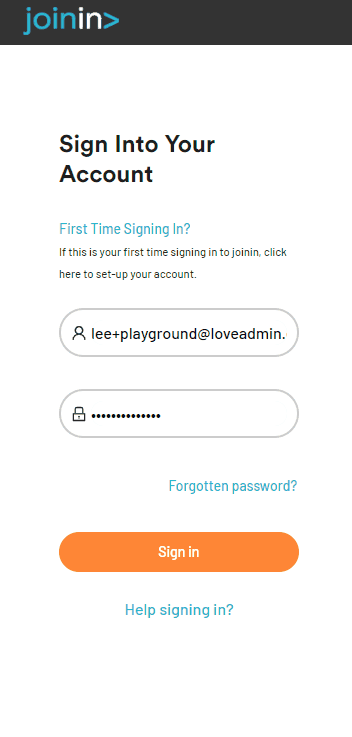
#edit #amend #data #info #information #personal #details #contacts #contact #record #consents #email #emergency #number #ICE #medical #JoinIn #parent #portal
