JoinIn user guide: How do I assign emergency contacts to my account?
This article will guide you through the easy process of assigning your emergency contacts
Note: Your emergency contacts can also be managed as part of the checkout process. For more information on this, please view our full 'checkout guide'
Steps to create a new emergency contact
- Log in to your JoinIn account at app.joinin.online
- Access the menu on the left-hand side of the screen
- Navigate to the Account > Contacts section
- Click on the 'Add contact' button in the top-right
- Complete the form and select the box to assign them as an emergency contact
- Click on 'Submit' and you're done!
Steps to assign an existing contact to an emergency
- Log in to your JoinIn account at app.joinin.online
- Access the menu on the left-hand side of the screen
- Navigate to the Account > Contacts section
- Click on the Edit pencil icon opposite the Contact to edit
- Select the box to assign them as an emergency contact
- Click on 'Submit' and you're done!
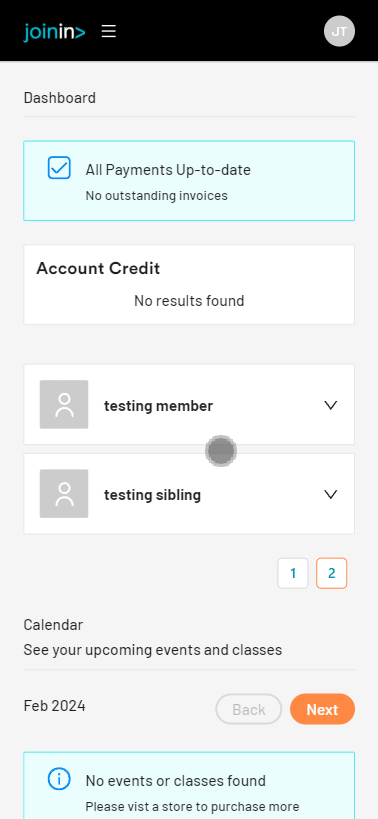
Tip: From this section, you can also enable your friends/family to receive copies of emails. For more information on this, click here
