How do I manage Direct Debit mandates for my customers?
A Direct Debit mandate is an authorisation from your customer for your organisation to collect payments from their bank account
When your customers choose to make payments through GoCardless or London & Zurich via the shop checkout or their online JoinIn account, they will need to set up a Direct Debit mandate (also known as a direct debit instruction or DDI). This mandate is necessary whether they want to make repeated payments or a single one-off payment.
Example of an email confirmation your customers will receive when a new Direct Debit mandate has been created:
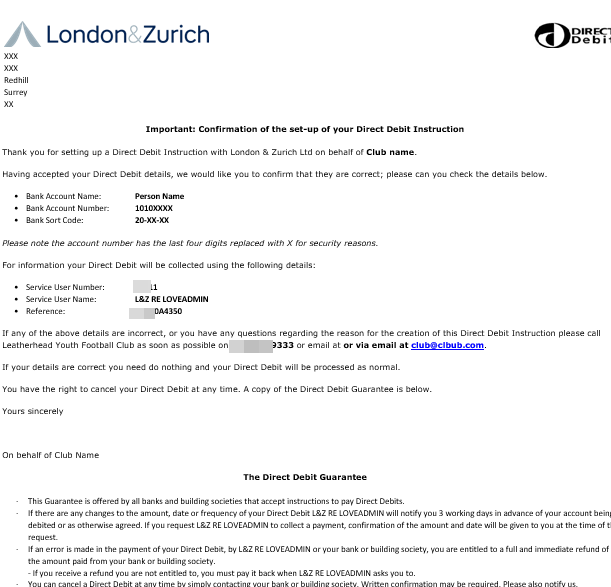
Advance notice to customers
Every time a request is submitted from your organisation to collect a payment from your customer's Direct Debit mandate, your payment provider will issue an advance notice to the customer to provide notice of the collection; an example of the notice emailed to customers is below.
Typically this notice will be sent to the customer 3 working days before the collection; the advance notice is a legal requirement and cannot be disabled.
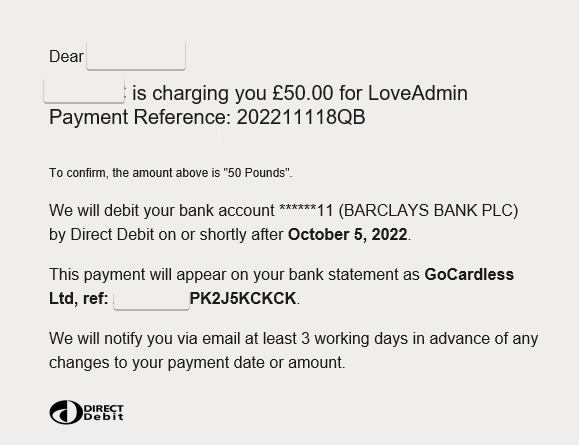
Cancelling a Mandate
It is not possible for an admin to cancel the mandate on behalf of a contact. The contact will need to do this through their JoinIn account under Account > Settings > Payment methods
More information on how your customers can cancel their mandates can be followed here.
Viewing Active Mandates
In Settings > Contacts, you can configure an extra column by clicking 'Manage columns' in the top right and ticking 'Mandates'. This will show you active mandates against that contact. This will not show cancelled mandates.
This can also be done when in the 'Advanced' or 'Manage' view when looking at a specific session from the 'Timetable/Fixtures & Calendar'.
Customer Mandate Report
In Reports > Financials, you can see the status of your customer's mandate status:
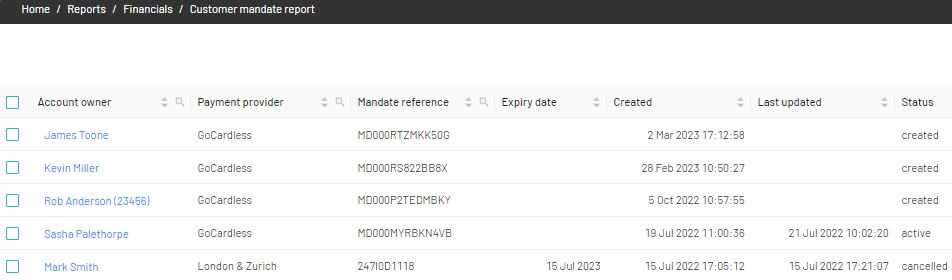
#direct #debit #DDM #agreement #recurring #setup #London #and #zurich #l&z #GC #GoCardless #bank #authorise #payment #email #mandate #paymentprovider #preauthorisation
