Renewals Report
The renewals report provides insight into upcoming renewals and allows you to easily suspend them if needed.
Your renewals will appear in the renewals report (where they can be suspended if desired) until a set number of days before the renewal is due (the default is fourteen), whereupon they will become orders.
If you wish to suspend future renewals on that product for someone, simply select "Suspend all renewals" to the right then select "Yes" in the pop-up that appears. You can also choose "Do not renew this order" which stops that order from renewing the next month.
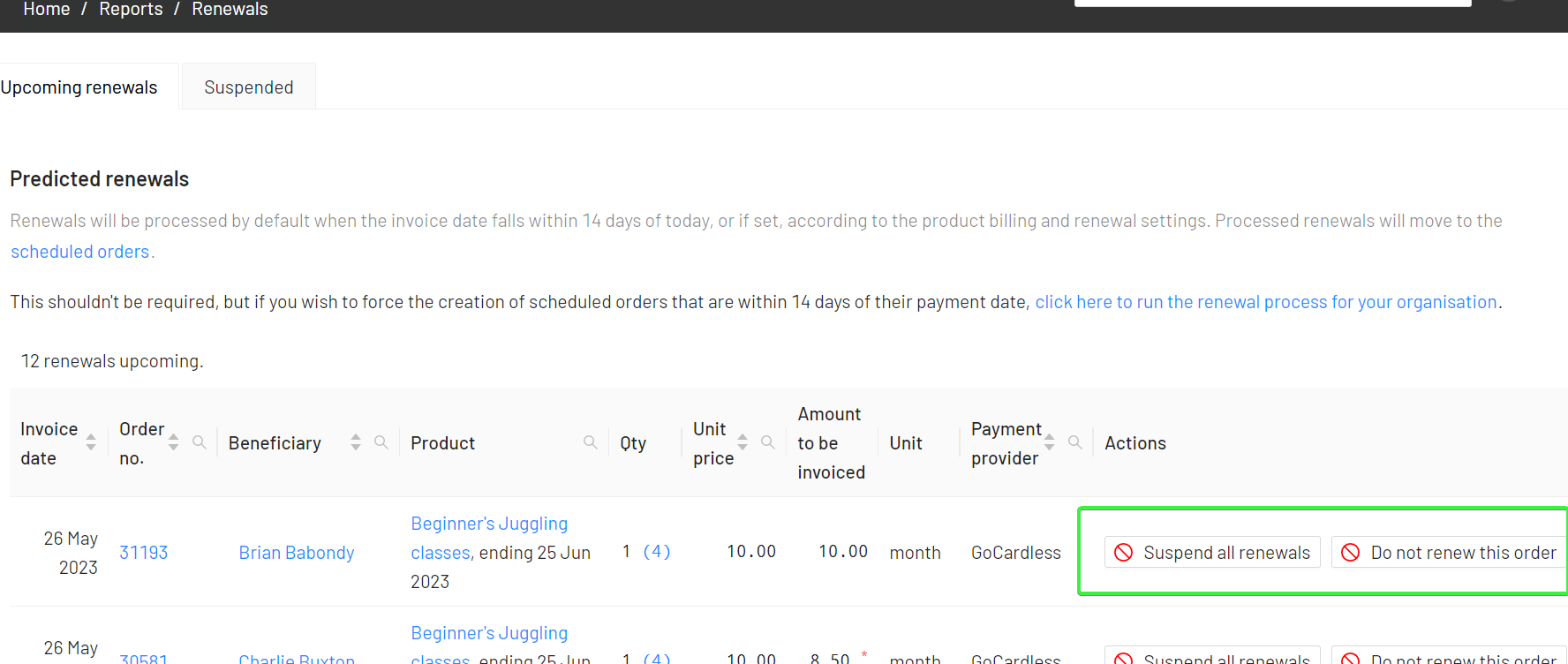
You can also view suspended renewals in the 'Suspended' tab and opt to 'remove suspension', where required.
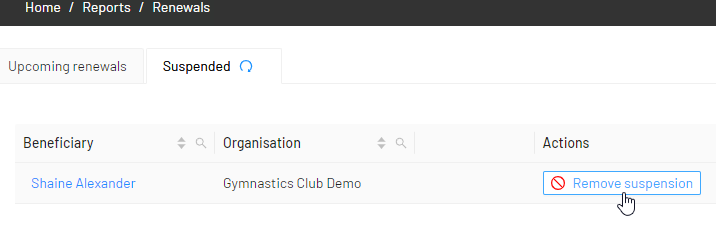
Warning: Suspending will stop the product from renewing again but it will not cancel any existing orders or invoices. If you want to ensure that any existing orders and invoices are also cancelled, use "Remove from product".
