What is the difference between System and Organisation Email templates?
Understanding system and organisation templates is helpful for getting the most out of LoveAdmin's communication features
When managing email templates, you'll have a choice between "system templates" and "organisation templates". You can switch between the two options by clicking the slider:
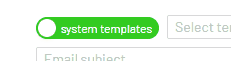
System Templates
System templates are fixed LoveAdmin templates that can be sent manually, or connected to a notification. For example, an email to be sent on a member's birthday or notifying an admin of a payment being cancelled. System templates cannot be created by admins and many system templates are locked and cannot be edited.
Important: We strongly advise against removing or editing existing placeholders within system templates. Editing these can result in information, such as personalised links, being removed or corrupted.
Examples of placeholders are:
{First Name}
{Product Invitation}
Tip: When you update a system template, it will not change if LoveAdmin updates the default system template. Once you have changed a system template, it will stay unique to your organisation.
Note: When browsing system templates, you may see some with the text "This is a blank message." These templates are not currently active in the system and will not be sent out unless manually done so.
Organisation Templates
Organisation templates are custom templates written by your admins. These can be used for any purpose, such as announcing a new event or general communication with users.
If you are contacting users we recommend making an organisation template first. This makes it easy to reuse or resend that message, if necessary, at a later date, saving you time rewriting the email.
