This article explains why contacts may not be appearing in your Contacts list
Firstly, just make sure that you don't have any incorrect filtering or search options active. Make sure the side bar is filtered down to the correct product or group, or is completely clear. Make sure your search terms are correct or are cleared.
Has the person ever purchased or registered for a product from your organisation?
If a person has never purchased or registered for a product from your online shop, then they will not have undergone the steps needed to share their information with your organisation.
The contact needs to have completed the entire checkout process through to clicking "Complete Checkout" before their registration to your account will be finalised. If your member is not appearing in your contact list, this is the most likely reason why. You will need to contact the member to ask them to complete the checkout process all the way to clicking "Complete Checkout" and seeing the green tick:
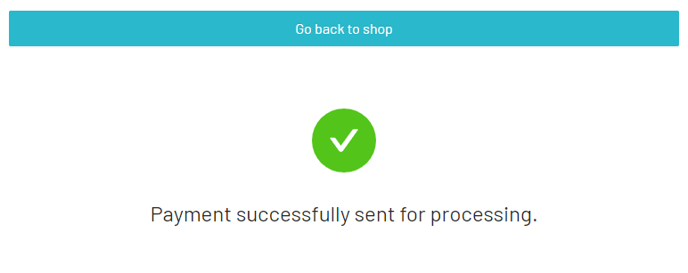
If your member hasn't seen this green tick, they did not complete the checkout process.
Please note that if you are running pre-approvals, the message may be different.
A contact may have created a joinin account, but they will not be associated with your organisation if they have not:
I can't find the Parent/Guardian/Carer's account
If a parent/guardian/carer registers their child/dependant for a class or membership you will only find the child's contact in your Contacts list, unless the parent has purchased products for themselves with the organisation.
If your parent's do not purchase products for themselves, you can still find their contact information within the contact record of the child or dependant member, they just will not be a separate contact.
The contact's record can be found by clicking the "View record" icon or clicking the contact's name.
