When customers register or purchase a product from your joinin shop for the first time, they will be required to set up a joinin account, if they don't already have one. In this article we explain how the sign-up process works

When your customers visit your online shop, they can register and purchase the products you have made available. Your customers can browse your shop and add items to their basket without having to create an account first. They are taken through the process naturally by using the shop and should not need any prior instruction to create an account.
Note: Your customer's will know LoveAdmin as joinin . The login URL for joinin users is https://app.joinin.online.
Once a person has created a joinin account, the same account can be used to manage memberships and payments with multiple organisations. Customers will create their account through your shop and not on the joinin homepage.
How members set up a new account
When your customers reach the order summary page, they will be given the option to sign-in with an existing joinin account, or set up a new account.

Side Note: The person who creates the joinin account will be known as the Account owner or User. This is the person responsible for paying. Any children or dependents will be added afterwards.
- If people are registering, or purchasing a product for the very first time, they need to create an account by choosing the 'First time registering? Set up an account' option. Once the option 'First time registering? Set up an account' has been selected, a form is presented to the customer, as shown below, asking for personal information, which can then be submitted to complete the account set up.
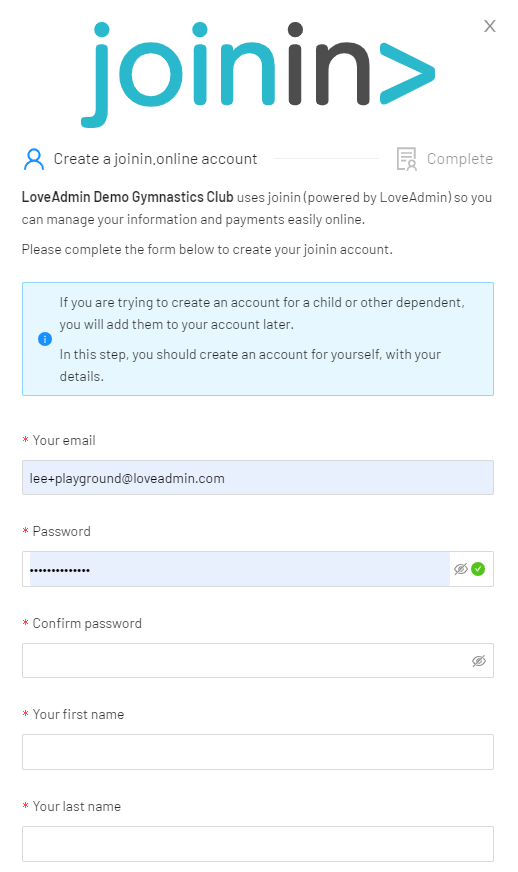
Side Note: Contact records for new customers will show in your LoveAdmin Contacts section only after at least one successful product registration process or product purchase has been completed.
Important: Unique users on the joinin/LoveAdmin system are identified by their email address. Therefore the same email address cannot be registered for more than one user.
Important: Once a person sets up an account they become the sole controller of their personal data and it is their responsibility to ensure this is correct and kept up to date. Personal data is only shared with your organisation by the user and cannot be changed by an administrator. For more help on contact management, click here.
- When the form is submitted, your customer will instantly receive an email invite with a link to create a password and complete their account set up.
- Your customer can then go back to the open shop browser window with their order summary, and continue with the checkout process through to completion.
